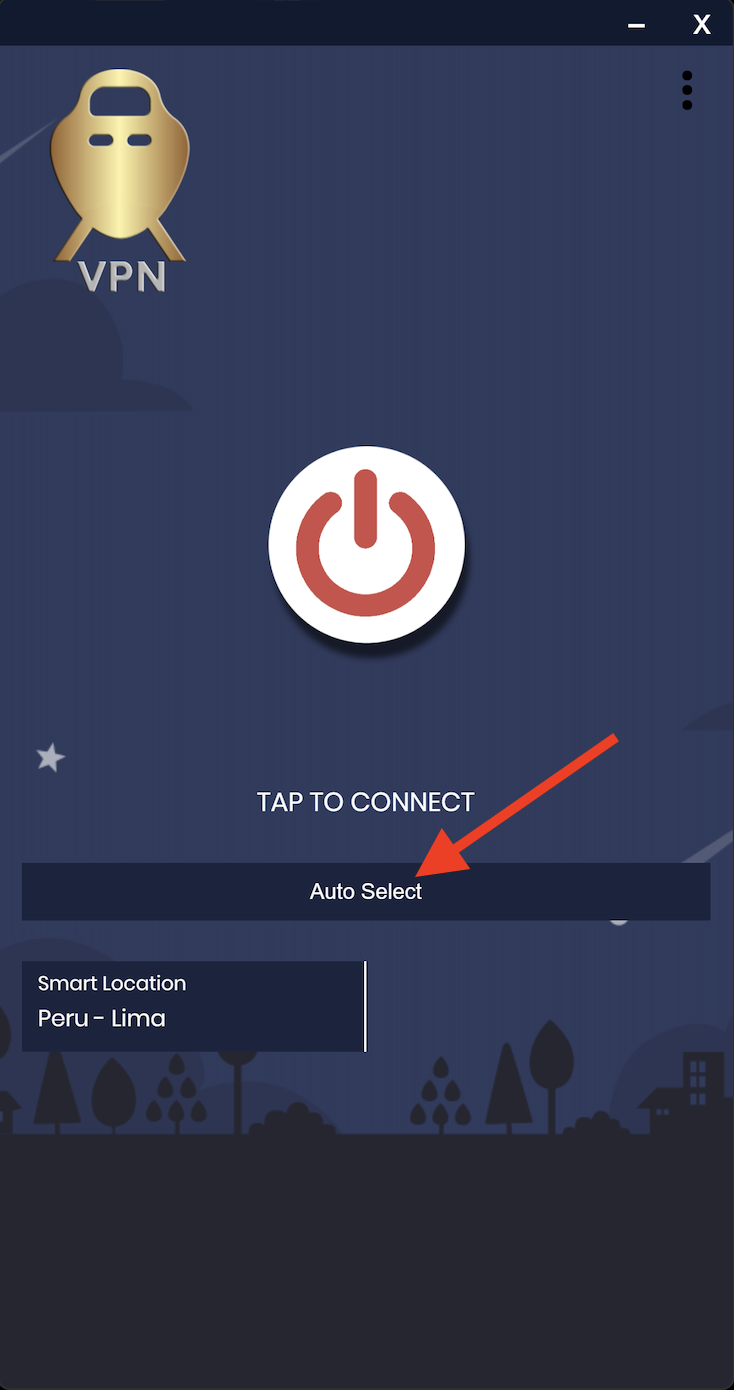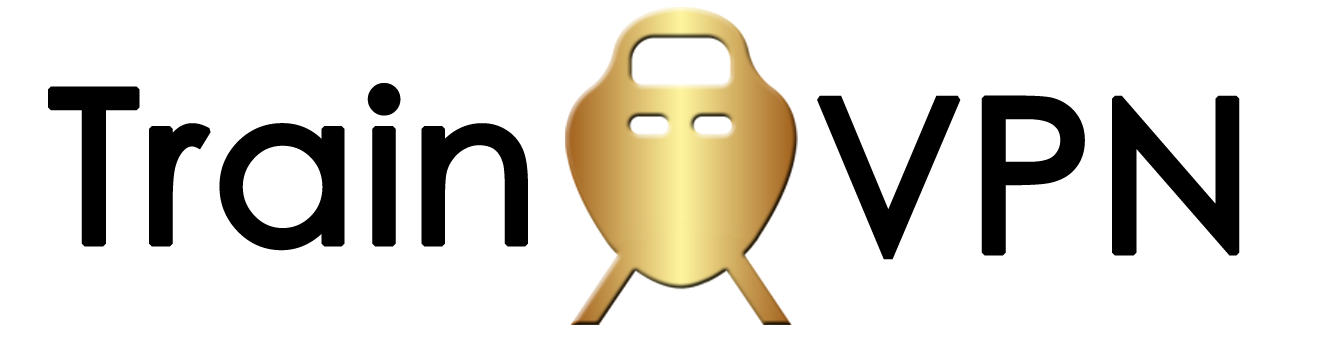1. Click to Download.
2. Open the installer file and then click in more information.
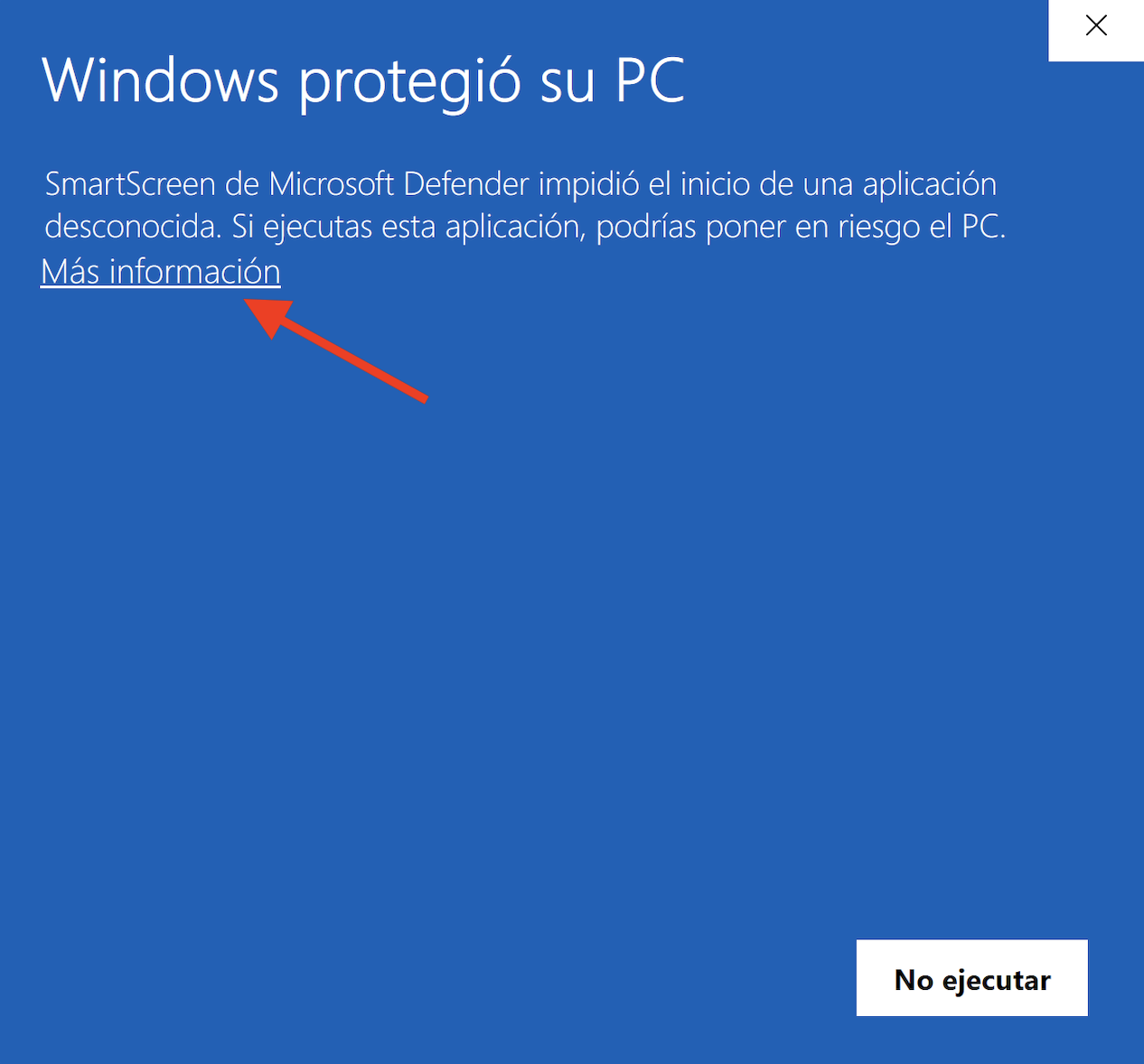
3. Click on Run Anyway.
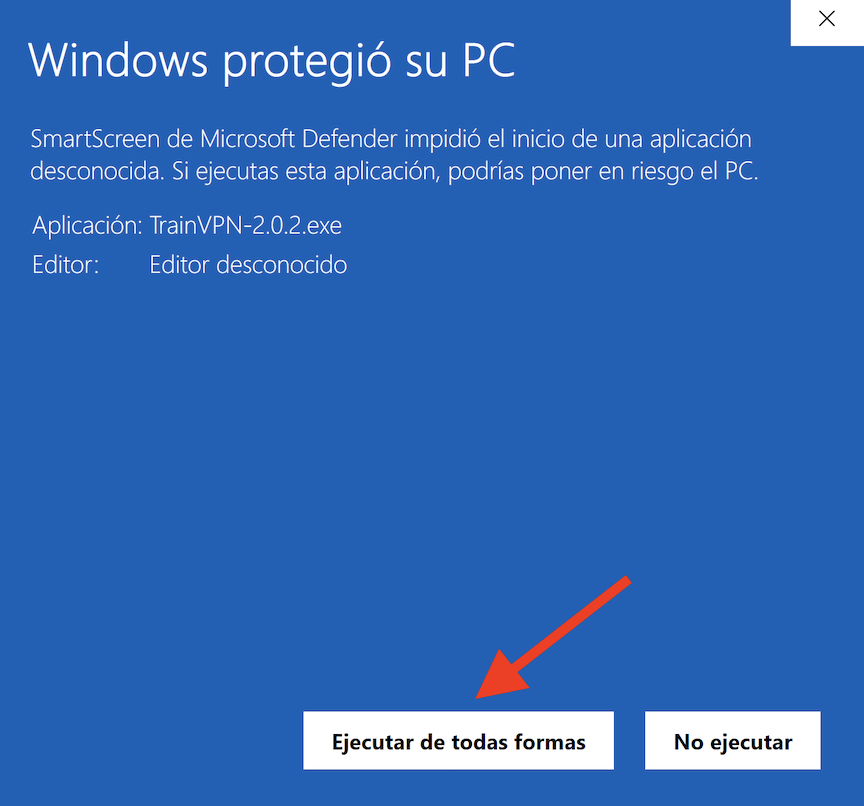
4. Click on Install and wait for installation.
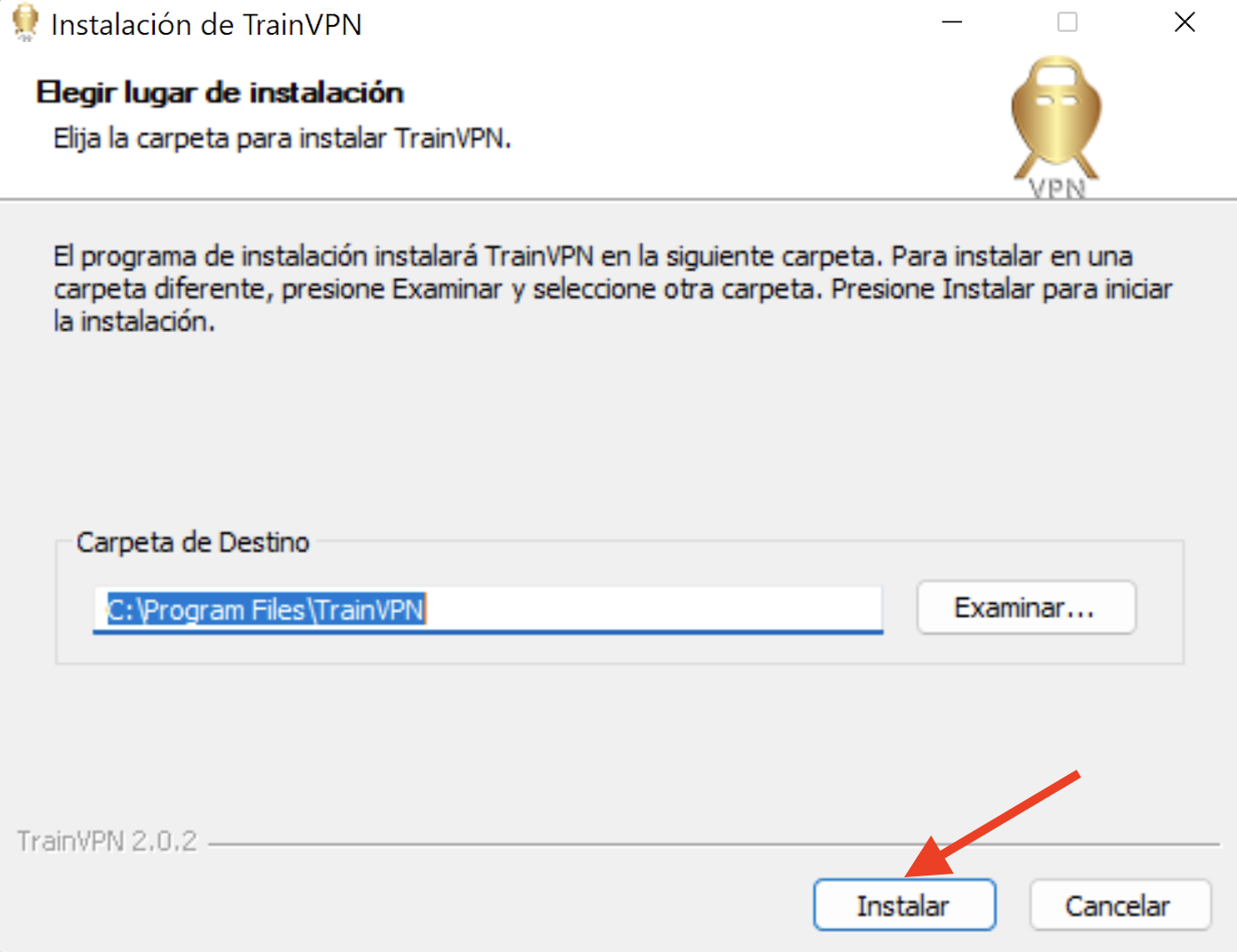
5. Once install progress is finished click on Finish.

6. Go to desktop and double click on TrainVPN app.

7. Login with your email and web password.

8. Click on Install to get TAP.
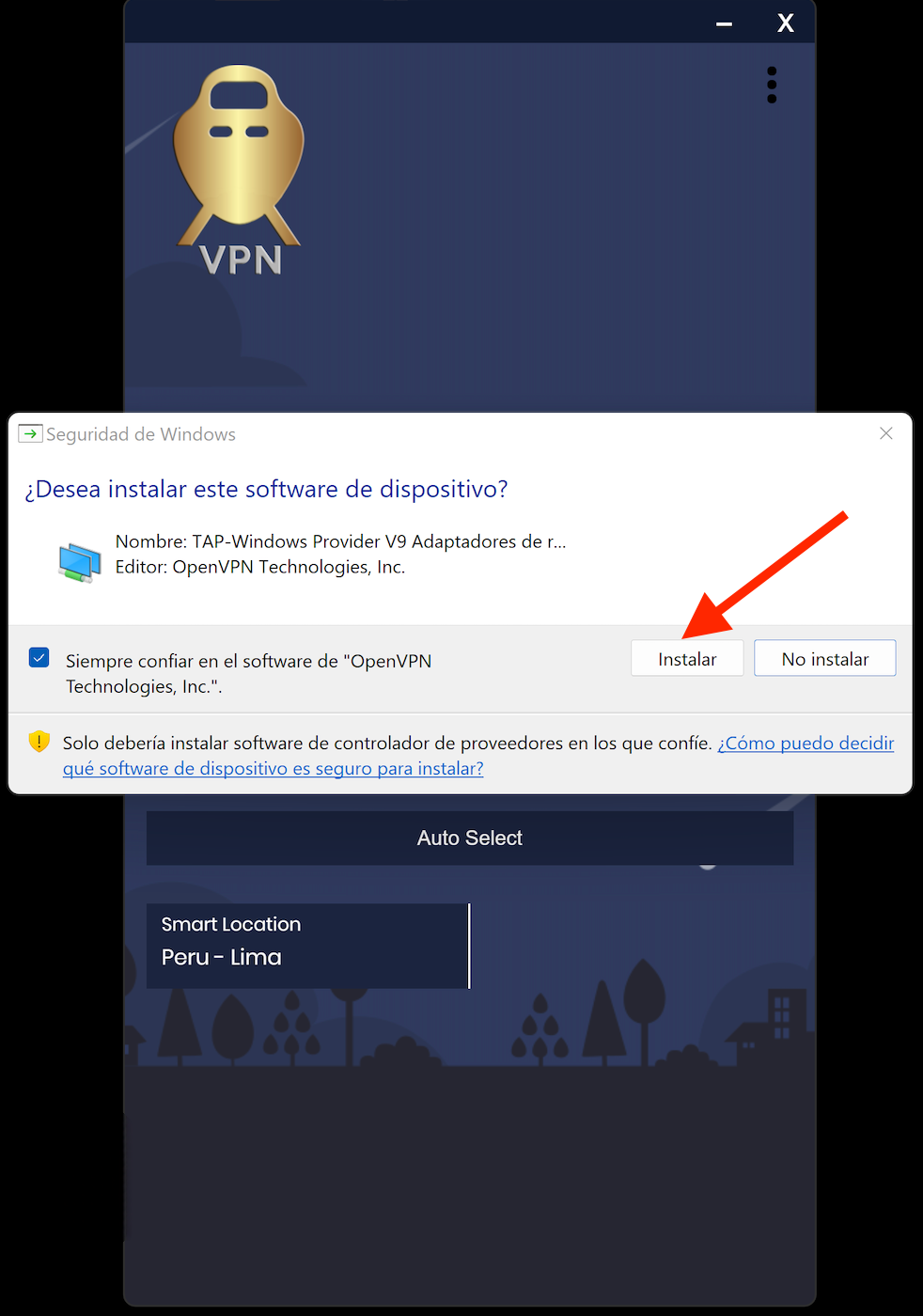
9. Apps is ready to work!. Click on Auto Select to go to country list.