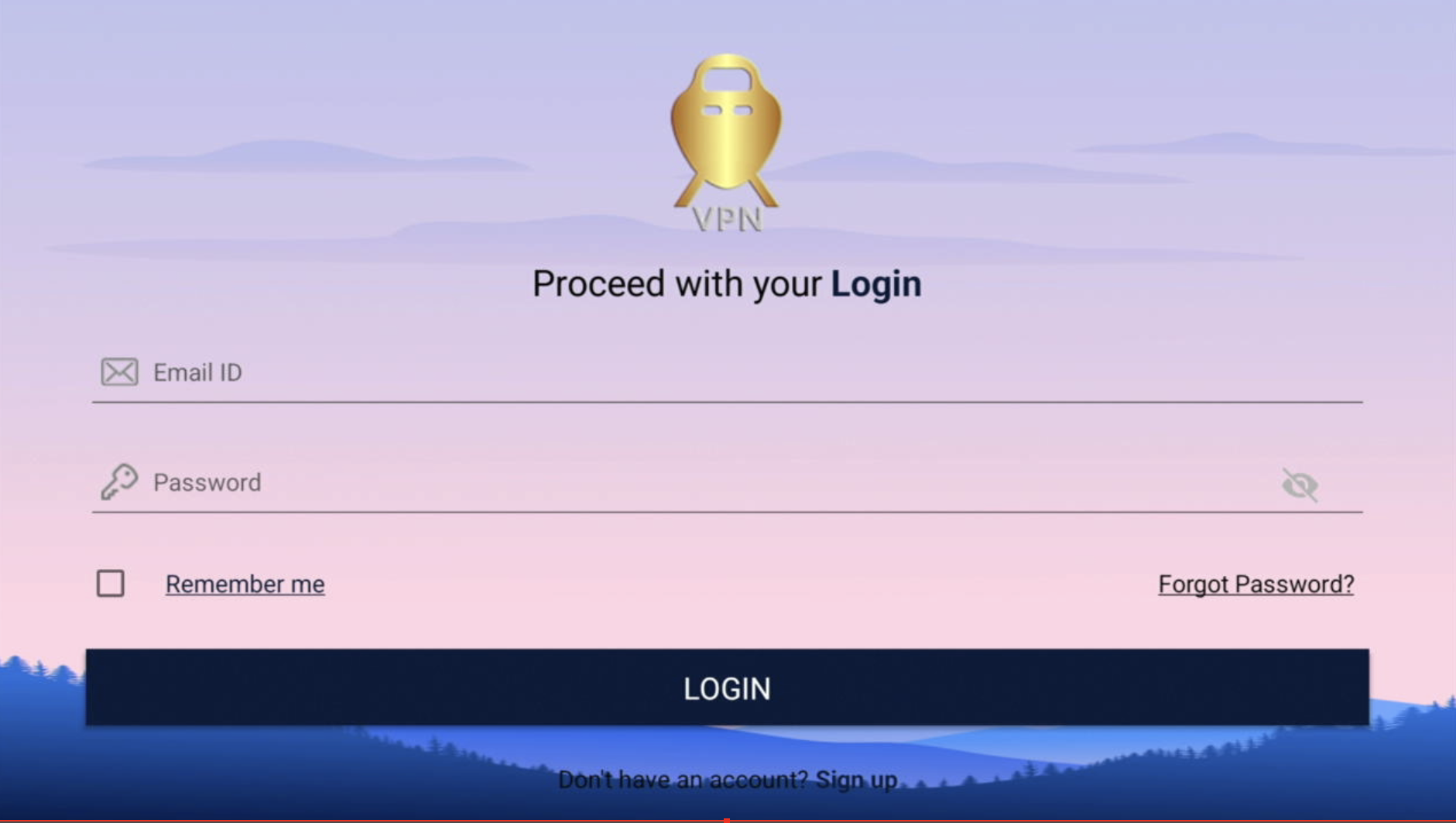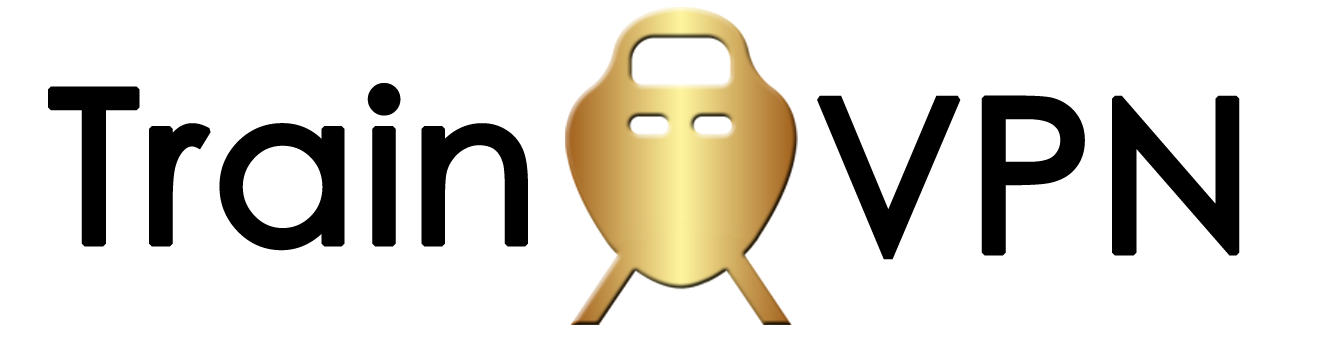1. Go to settings
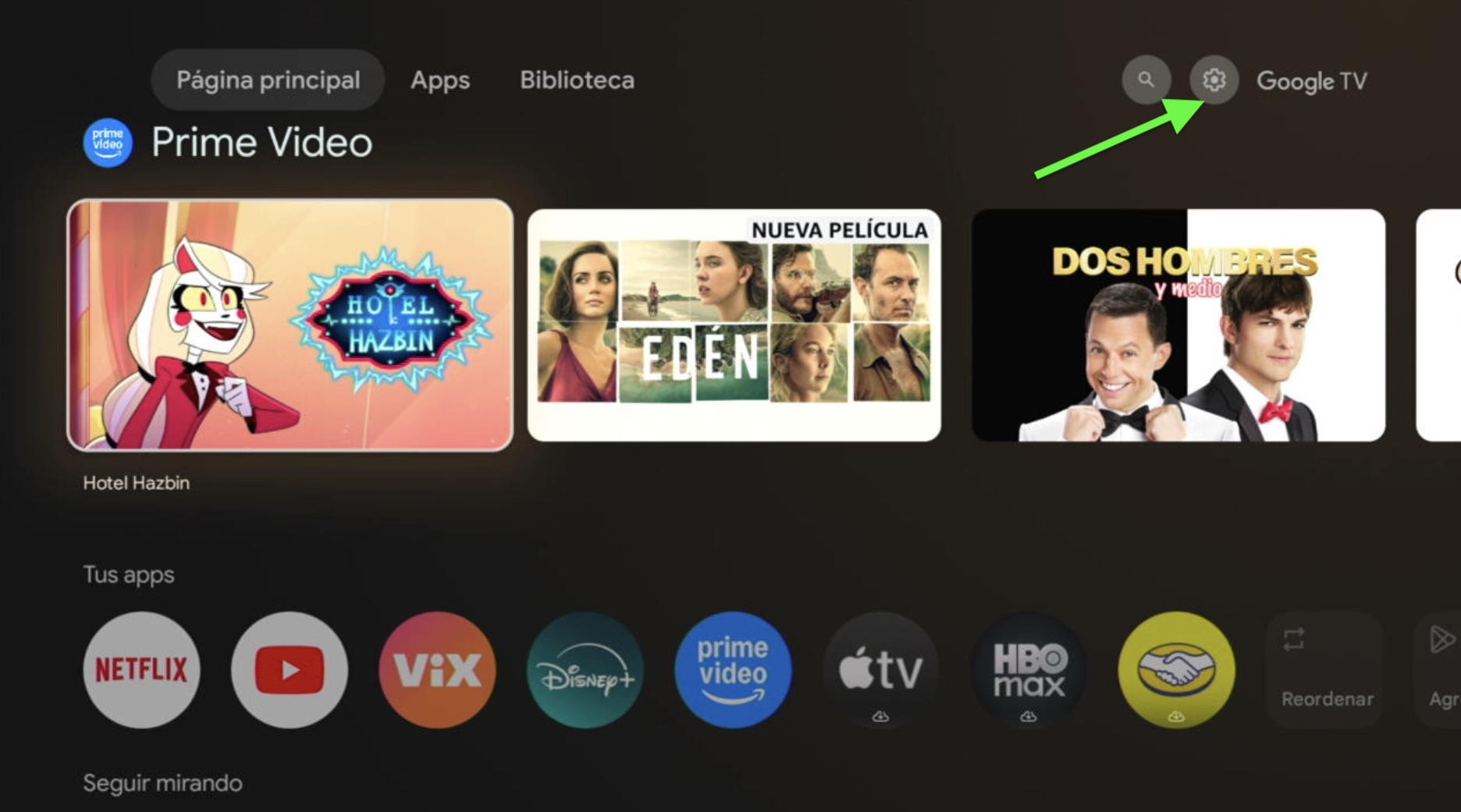
2. Click on System/About/Compilation
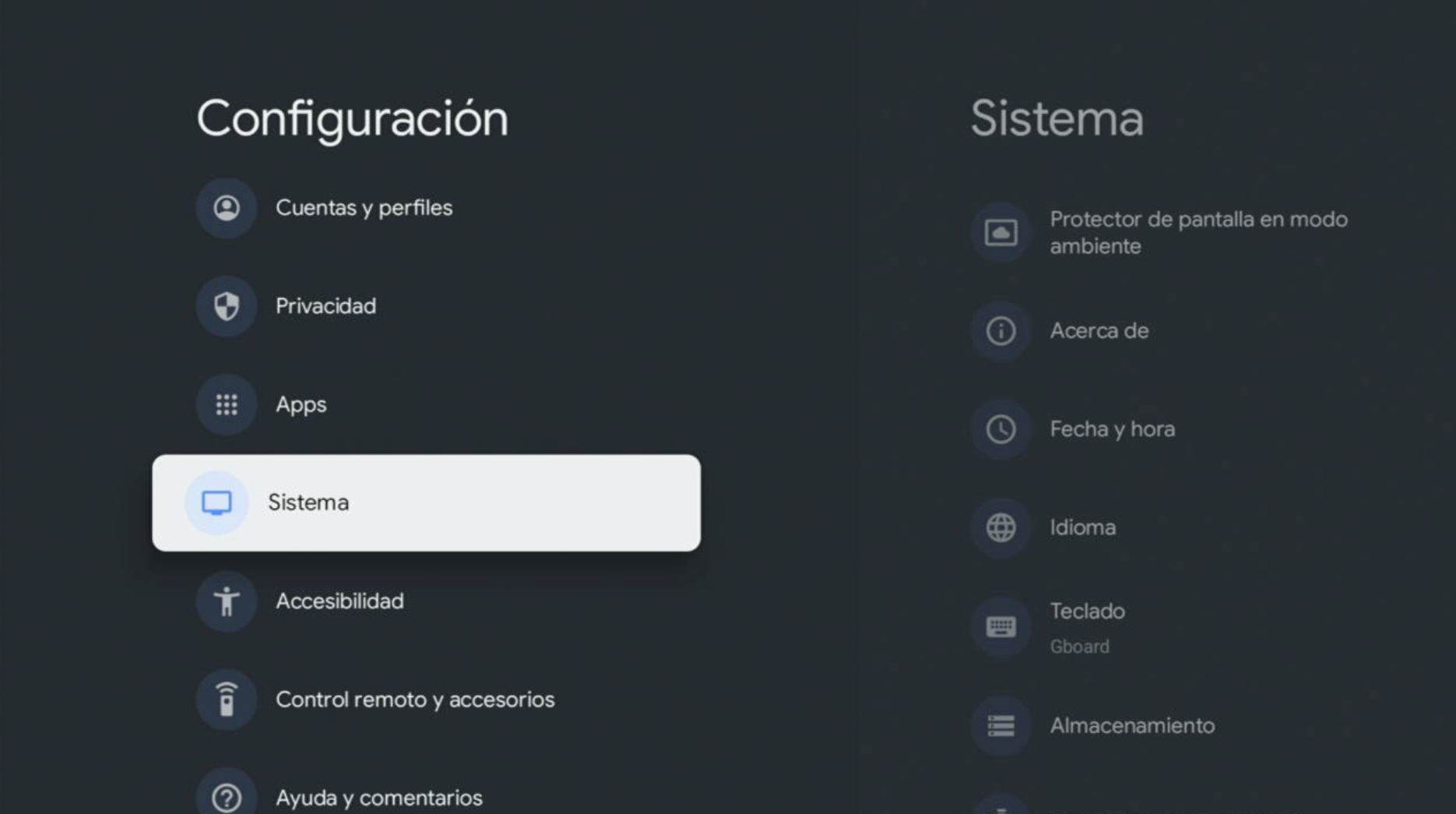
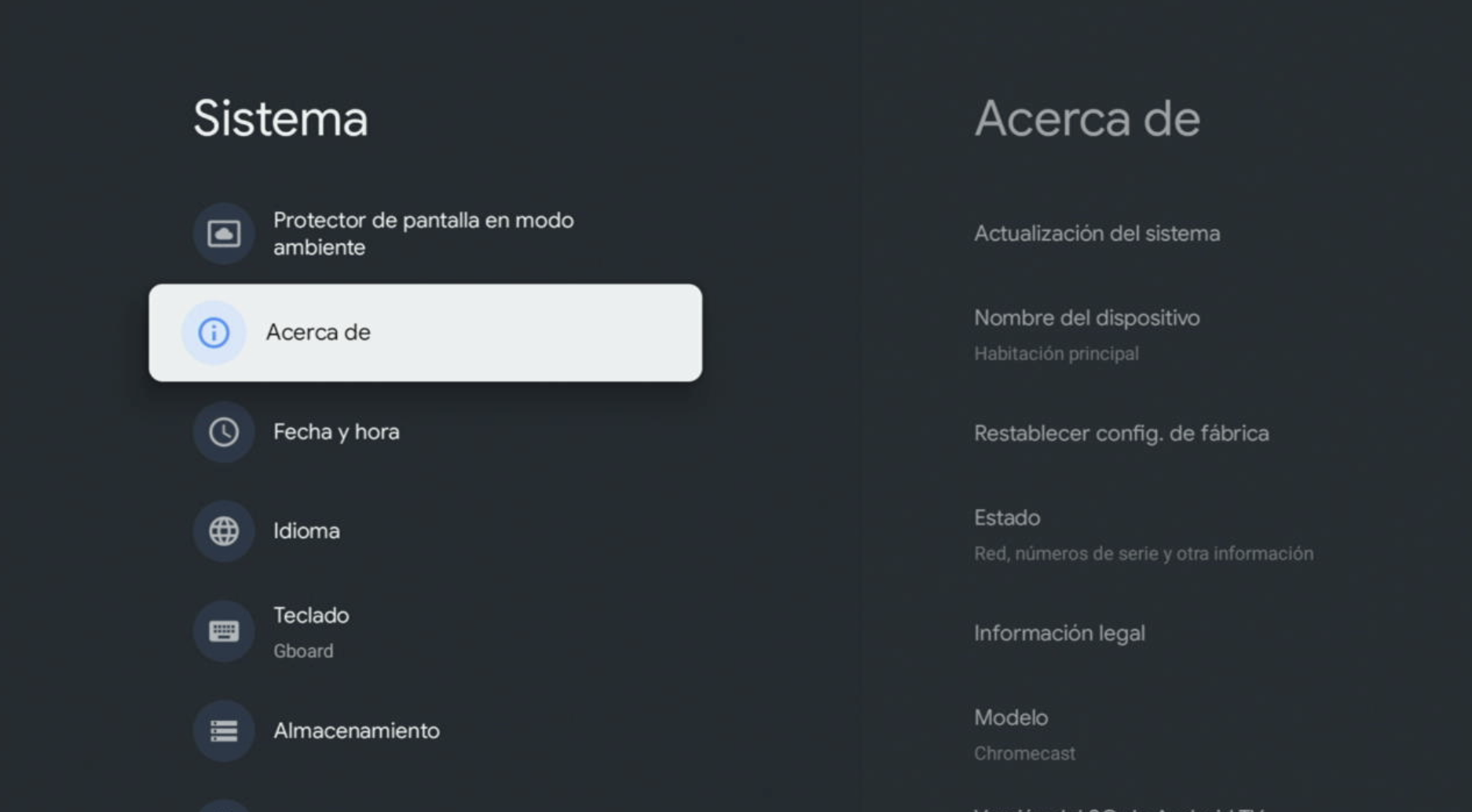
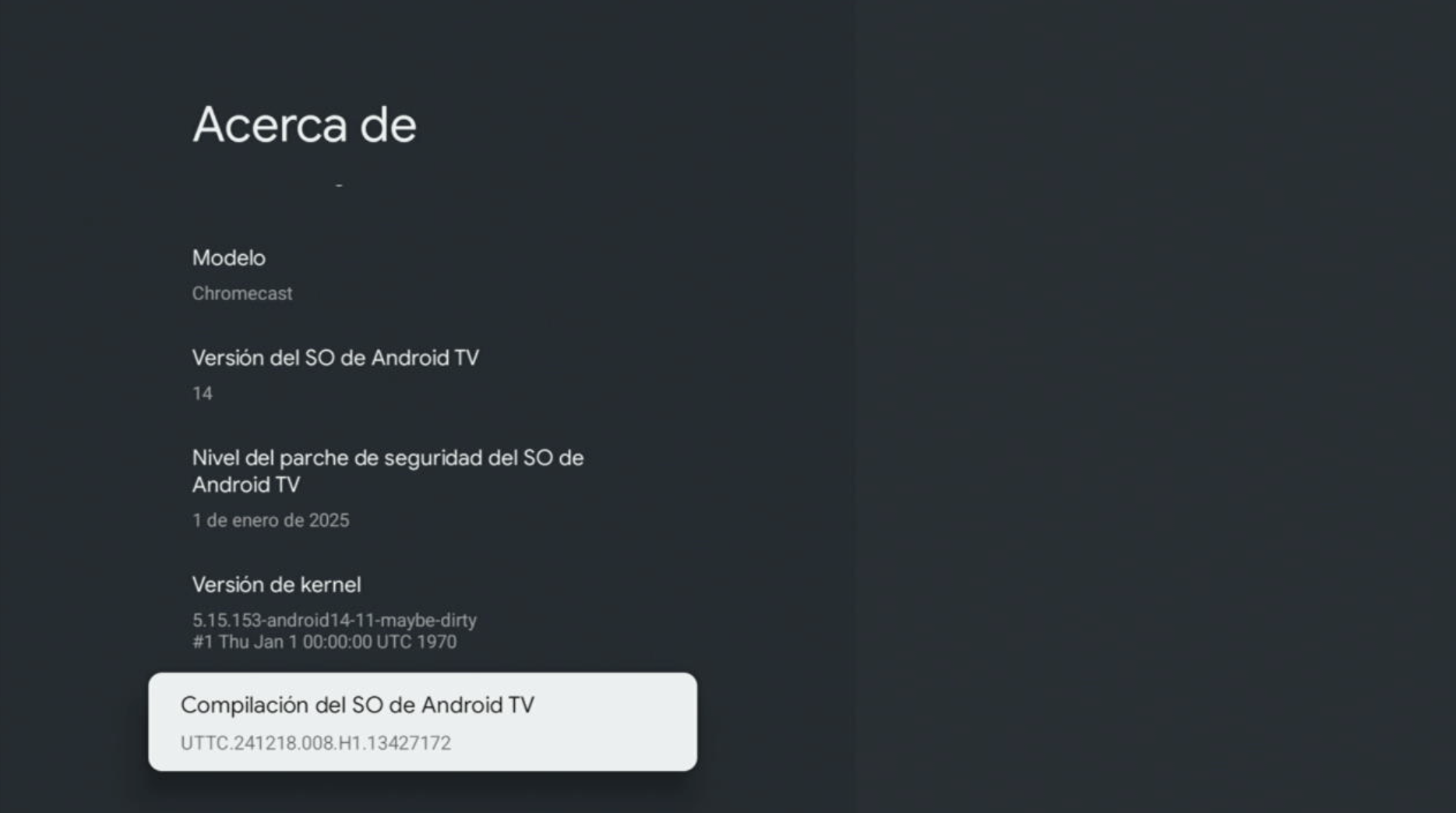
3. Keep clicking until you see the massage that you are now a developer.
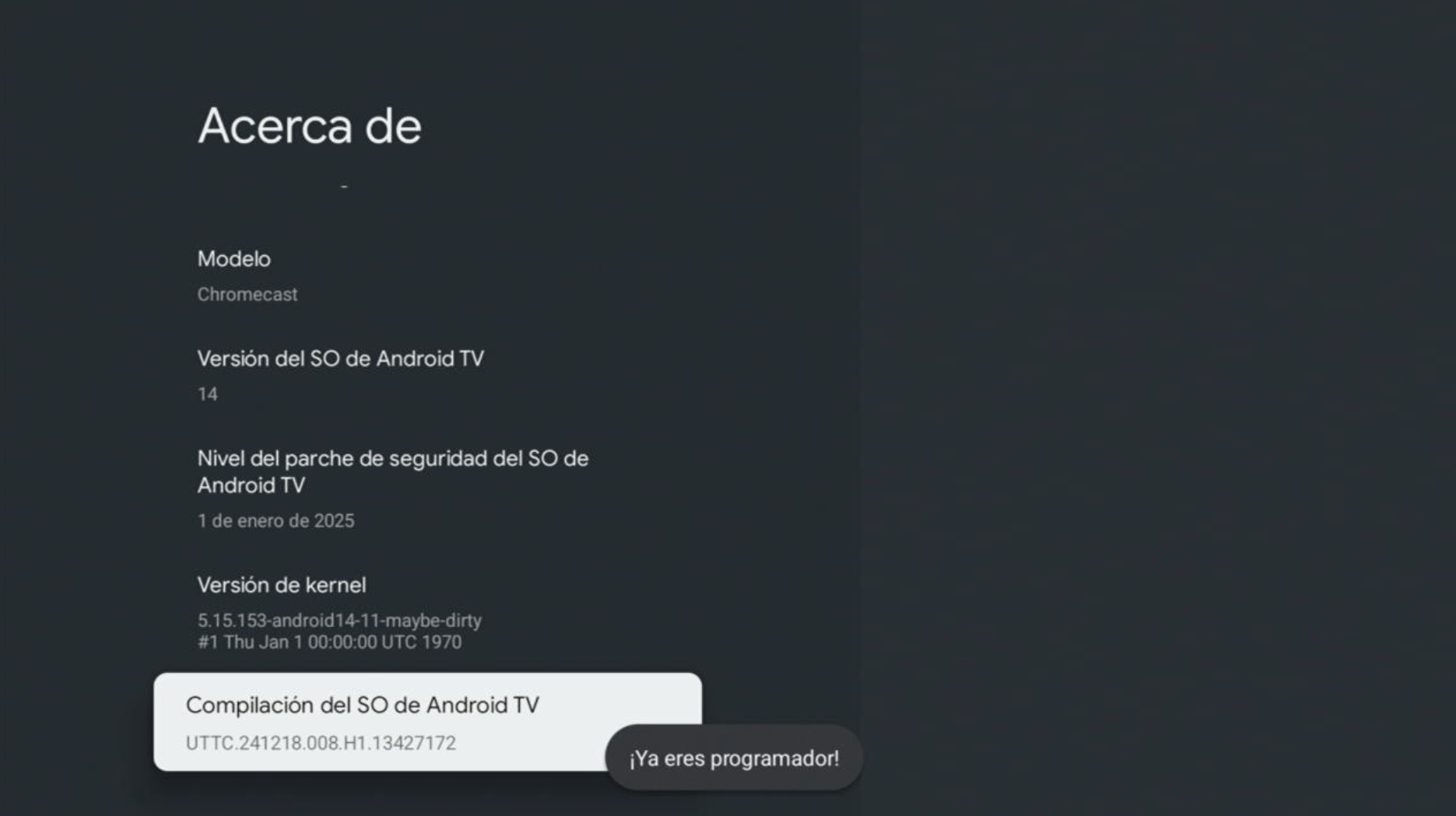
4. In main menu go to Apps, and search and install Downloader.
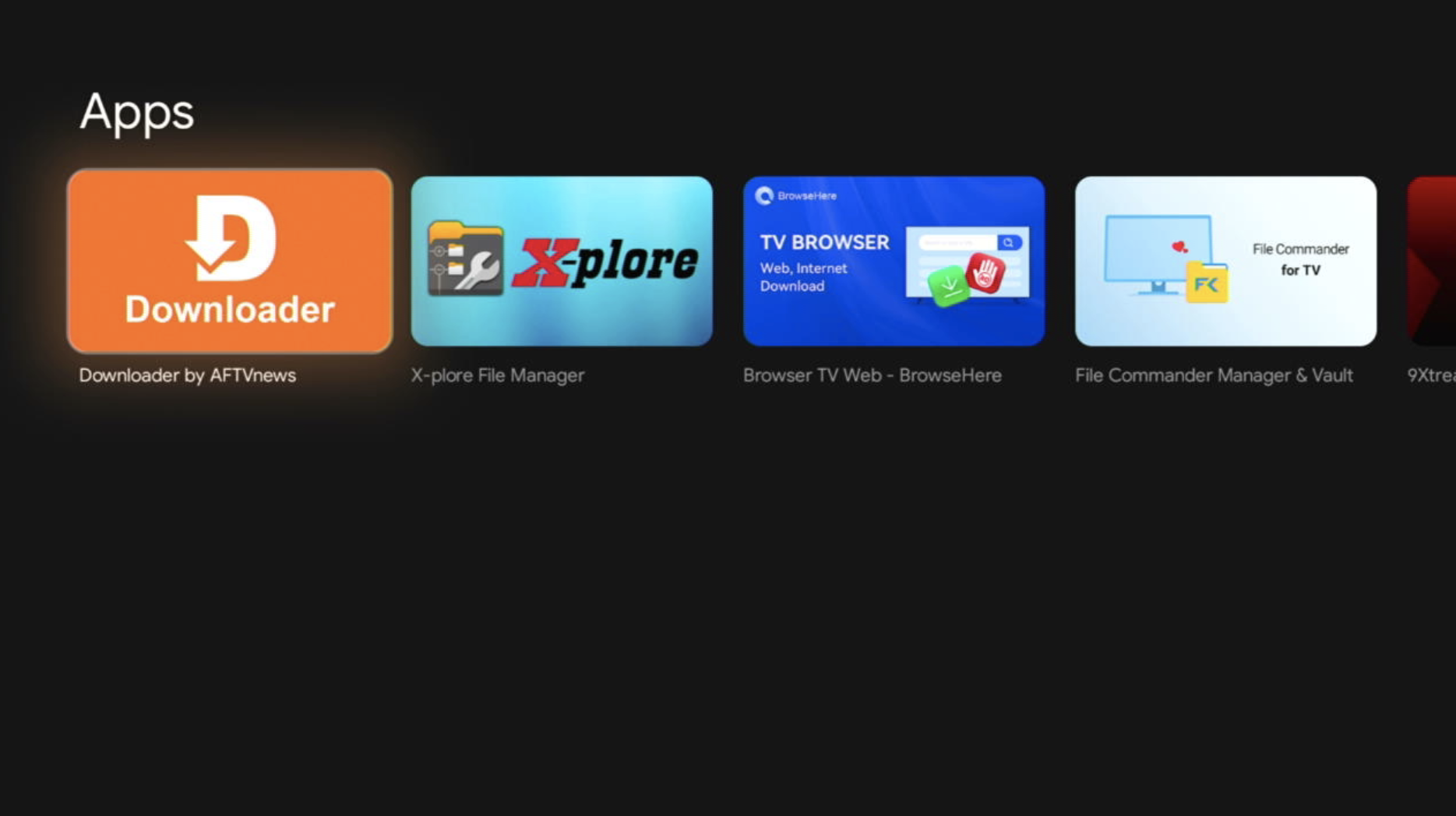
5. Open Downloader app and add this URL: bit.ly/trainvpn
Click on Go to download.
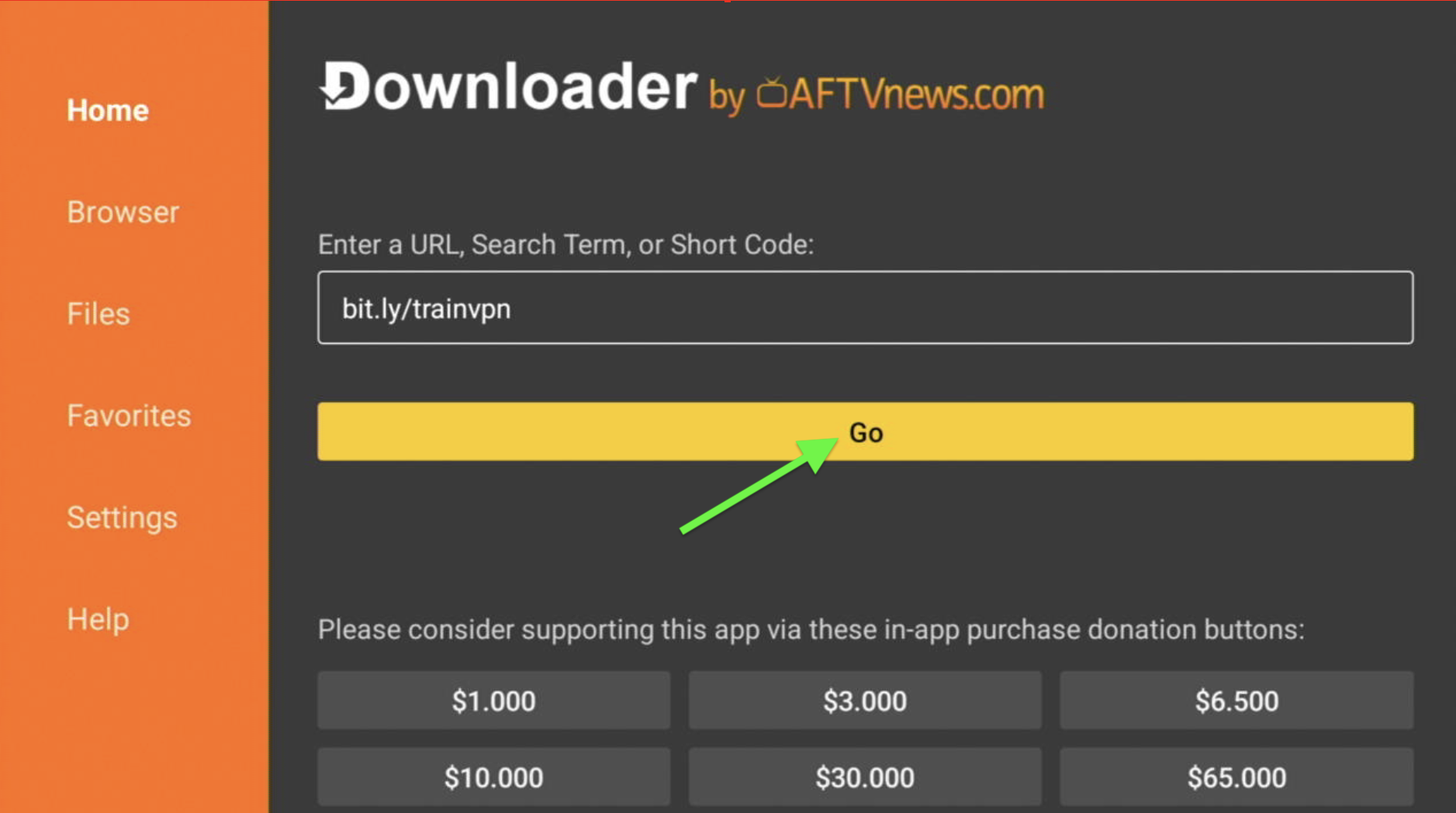
6. Click on Settings and then you must allow to install unknown apps.

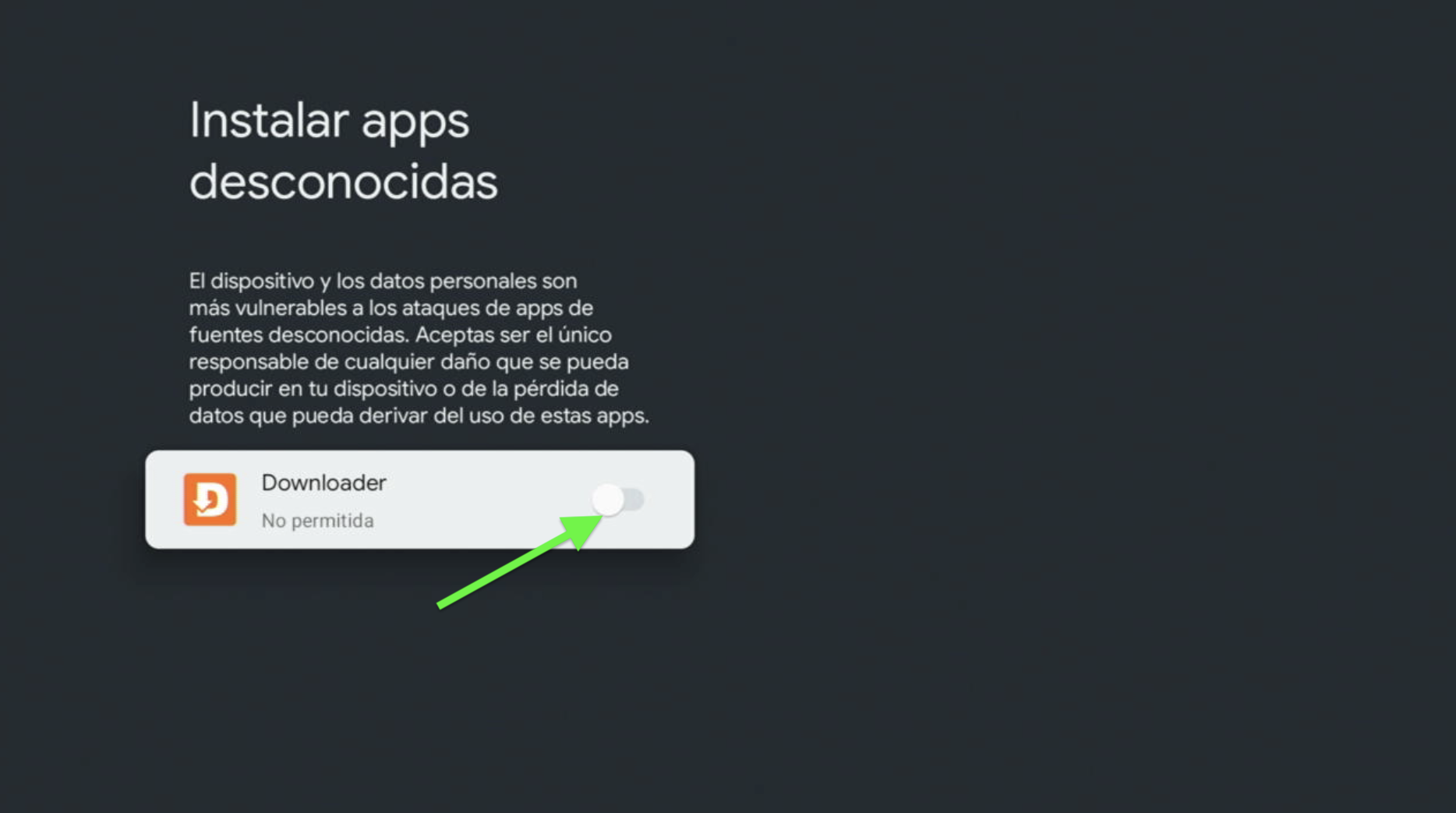
7. Click on Install
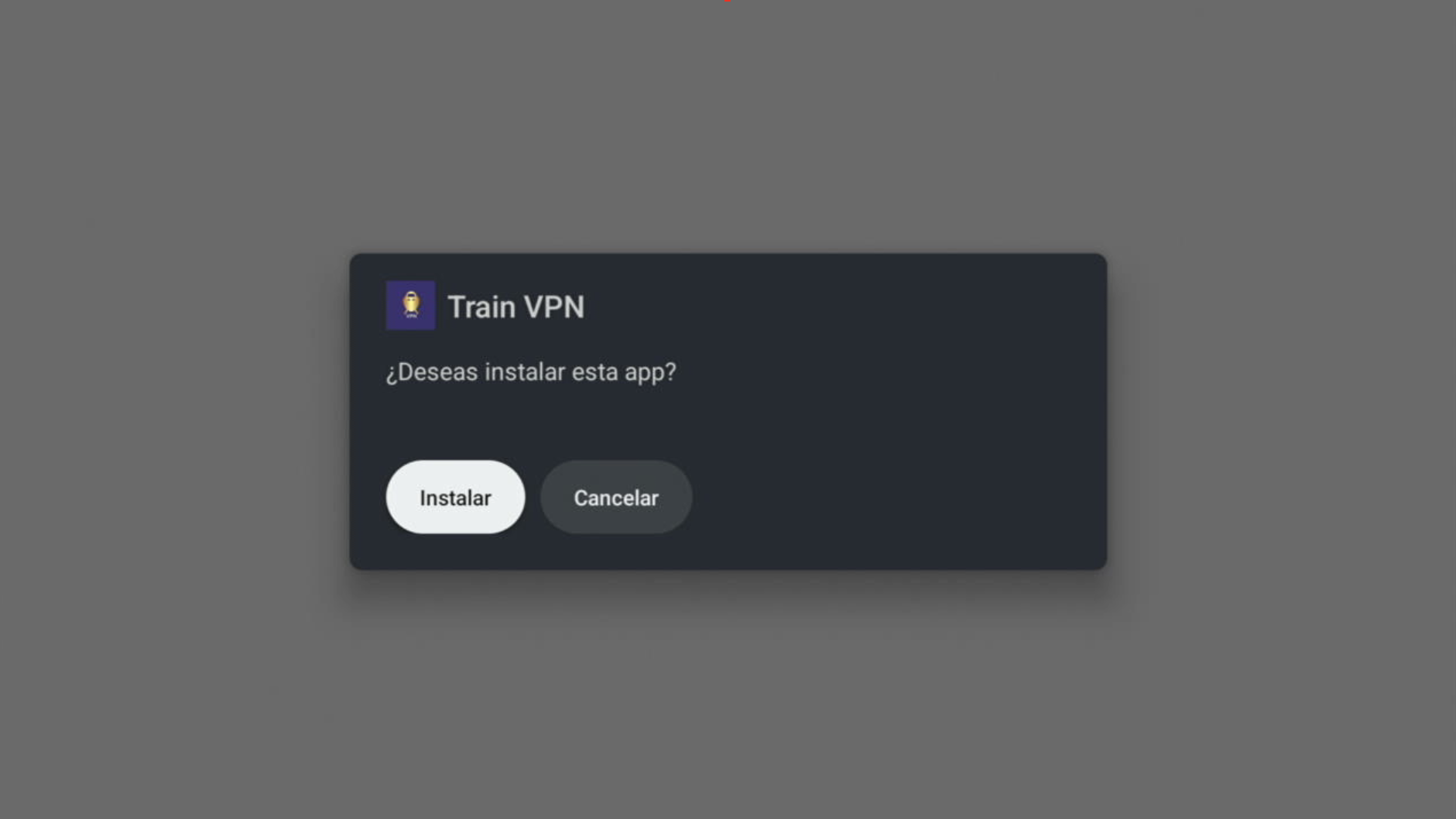
8. Click on Open and then login with your email and password.